Start Your Click Speed Test
📋 How to Use the CPS Tester Tool
- Select Time: Choose a time duration (1s, 5s, 10s, or 60s).
- Start Clicking: Press the “Start Test” button and begin clicking in the green area.
- View Your Results: After the timer ends, your CPS (Clicks Per Second) score is displayed.
- Share or Try Again: Click again to improve your score or share with others!
Practice clicking techniques such as jitter clicking or butterfly clicking to enhance your gaming skills in Minecraft, Roblox, and other FPS games.
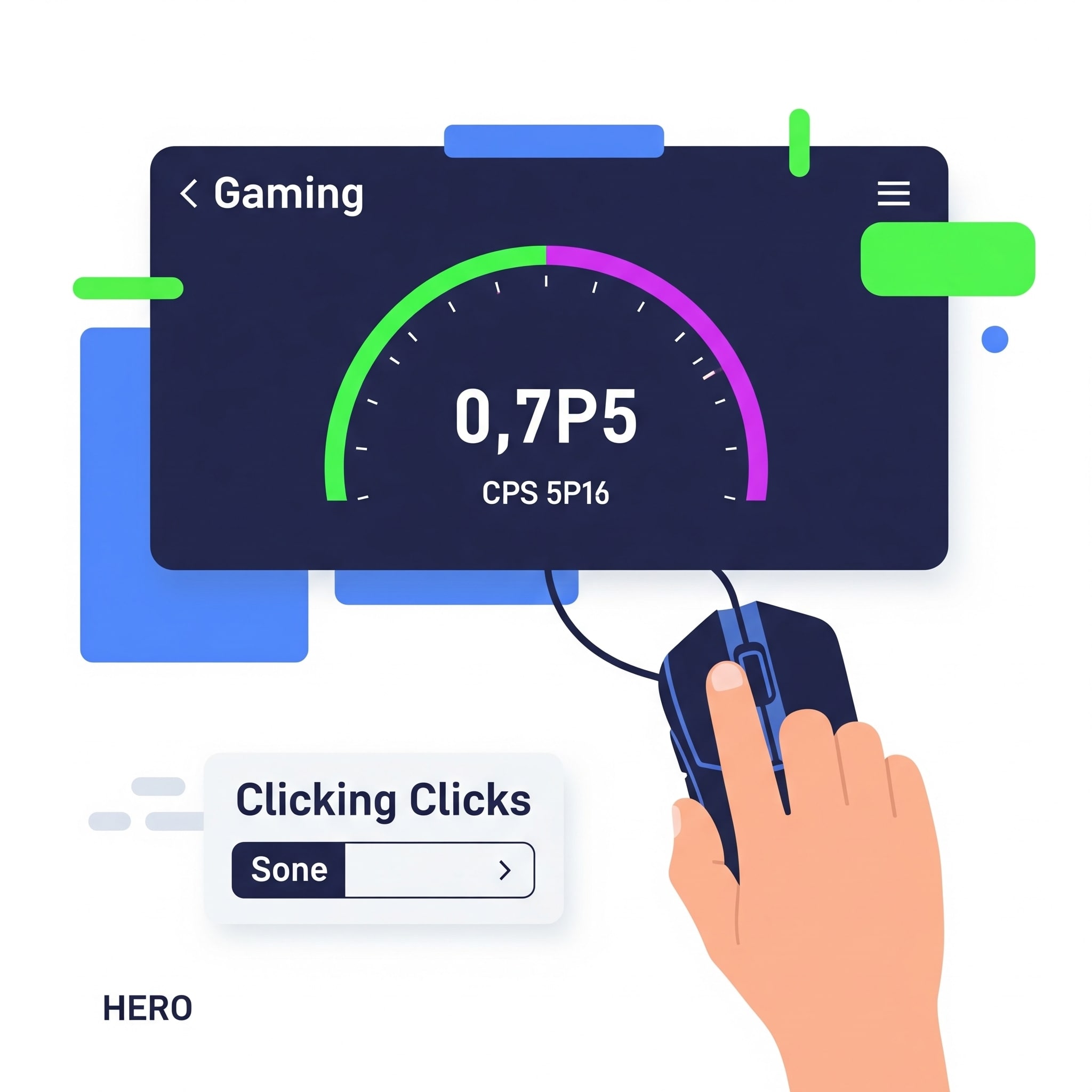
Benefits of a High CPS
A higher CPS can significantly improve your performance in competitive gaming. For example, in Minecraft PvP, a faster click speed can help you land more hits. In FPS games like Valorant, quick reflexes can give you an edge in clutch moments.
Frequently Asked Questions (FAQs)
What is a CPS Test?
A CPS test (Clicks Per Second) measures how many times you can click your mouse in a given period.
Why use this click speed tester?
This tool is lightweight, fast, free to use, and ideal for gamers who want to boost their reflexes.
Does it work on mobile?
Yes, our click speed tester is mobile-friendly and works on all modern browsers.
Disclaimer
This CPS Test tool is designed for entertainment and training purposes. Avoid excessive clicking to prevent finger strain. Use at your own discretion.