File Size Calculator
Use our free file size checker to calculate file sizes in KB, MB, or GB. Quickly reduce image size for emails, web uploads, or online forms. No registration required.
Drag & Drop Files Here
or
Try Our Word Counter Tool
Word Counter Tool
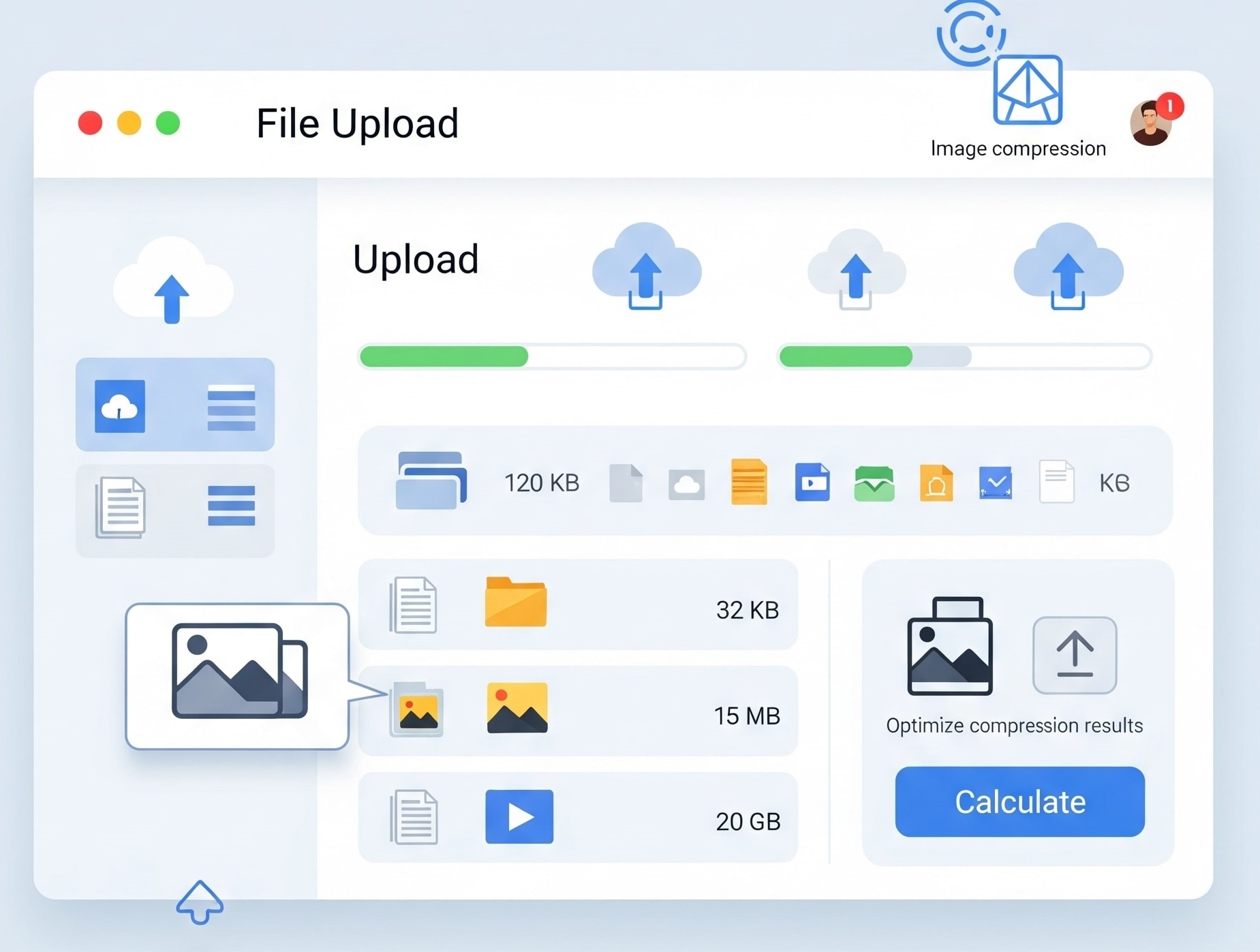
How to Use the File Size Calculator
Step 1: Click the "Choose Files" button or drag your files into the drop area.
Step 2: Select your desired compression level from the dropdown.
Step 3: Click the "Calculate Size" button to get file size details and compression output.
Step 4: Download compressed images or review size details in the table below.
Why Trust AgeCalcAI?
AgeCalcAI is used globally by professionals, students, and creators. We prioritize privacy, offer 100% free tools, and deliver instant results with no login or data collection.
FAQs
Can I compress images? Yes, supported formats like JPG, PNG, and WebP are compressible.
Do I need to sign up? No, the tool is 100% free without registration.
What units are shown? File sizes are shown in KB, MB, or GB.
Disclaimer
This tool is for informational purposes only. Please double-check file sizes before legal or academic submissions.